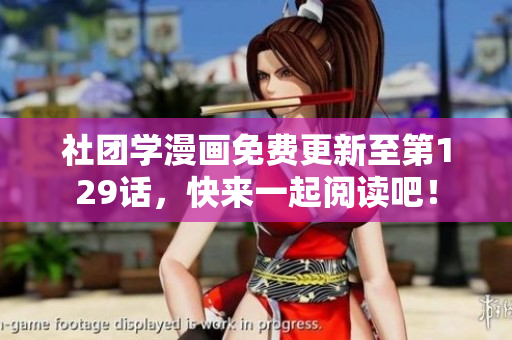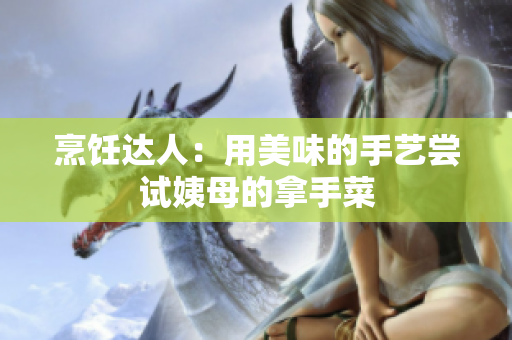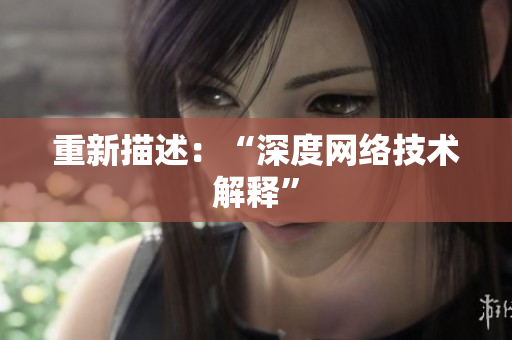Introduction
Live streaming has become an integral part of our lives, especially with the rise of social media platforms such as Facebook and Instagram. However, if you want to have a dedicated video streaming experience, you need to rely on specialized software. In this article, we will recommend some of the best live streaming software for 2021, with a focus on the needs of video content creators and broadcasters, and provide some tips on how to effectively stream your content to your audience online.
Recommended Live Streaming Software
If you are looking for "out-of-the-box" live streaming software that requires minimal configuration and setup, here are three of our top recommendations.
1. OBS Studio
OBS Studio is a free, open-source live streaming software that supports multiple platforms such as Windows, Mac, and Linux. It packs a lot of features, including real-time video and audio capturing, numerous filters and effects, and multi-source mixing. OBS Studio also supports various streaming platforms like Twitch, YouTube, and Facebook.
2. Streamlabs OBS
Streamlabs OBS is one of the most popular live streaming software, especially among gamers and streamers. It is free to use and offers features like customizable overlays, alerts, and widgets. Streamlabs OBS also supports various streaming platforms and offers integrations with tools like chatbots and donation systems.
3. XSplit Broadcaster
XSplit Broadcaster is a paid live streaming software that offers a lot of high-end features. It features an intuitive interface that is easy to use, supports multiple sources for capturing video and audio, and has a lot of customization options for layouts, presets, and transitions. XSplit Broadcaster also offers support for various streaming platforms like Twitch, YouTube, and Facebook.
Key Tips for Effective Live Streaming
Regardless of the software you choose, some tips can help you improve your live streaming experience and make it more engaging for your audience. Here are some key tips for effective live streaming:
1. Have a Stable and Fast Internet Connection
A stable and fast internet connection is crucial for live streaming. The recommended upload speed for streaming is at least 5 Mbps. However, it is better to aim for 10 Mbps or higher to ensure a smooth and uninterrupted streaming experience. You can also use wired connections over Wi-Fi to minimize latency and dropouts.
2. Use High-Quality Equipment for Audio and Video
Your audio and video quality is essential in making your live stream appear professional and engaging. Make sure to use high-quality equipment, including microphones, cameras, and lighting to ensure clear and crisp audio and video. You can invest in a good webcam or DSLR camera for capturing high-quality video, and use external microphones or audio interfaces for better audio quality.
3. Plan Your Content and Engage With Your Audience
Having a plan for your content and engaging with your audience is crucial in keeping them interested and entertained. You can plan your content by creating a schedule, researching your topic, and having a backup plan in case of technical difficulties. Also, interact with your audience by answering their questions, responding to comments, and using engagement tools like polls and surveys.
4. Test and Monitor Your Stream
Before you go live, make sure to test your stream and monitor it to ensure that everything is working correctly. You can use the preview mode in your live streaming software to preview your stream and adjust the settings accordingly. Also, monitor your stream during the broadcast to make sure there are no technical issues like sound delays or buffering.
Conclusion
Live streaming software has revolutionized the way we consume and create content online. With specialized software, even beginners can create professional-looking live streams with minimal equipment and setup. We hope our recommended live streaming software and tips for effective live streaming help you create engaging and successful live streams.