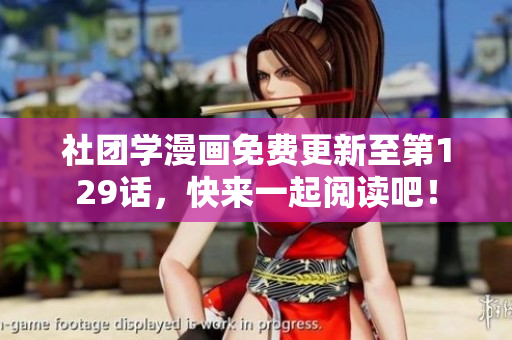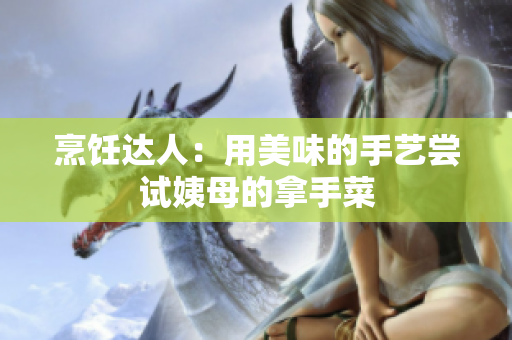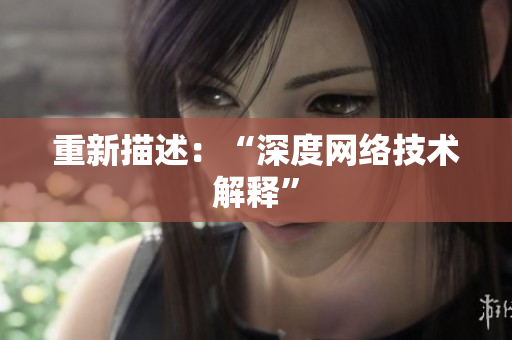Introduction
With the increasing popularity of video content in the digital age, there has been a rise in the number of video software applications. From video editing tools to live streaming platforms, there are a plethora of options available in the market. In this article, we will explore some of the best video software applications that are both free and of high quality. We will also recommend a good video live streaming app that you can use for your video streaming needs.
Free Video Editing Software
Video editing software is an essential tool for anyone looking to create awesome videos. While some of the more feature-rich video editing tools come with a price tag, there are a few great free options as well. Here are three of the best:
DaVinci Resolve: DaVinci Resolve is a full-featured video editing software that is available for free. It comes with a plethora of features, including color correction, audio editing, and special effects. It is a professional-grade tool that is used by filmmakers and video editors around the world.
Lightworks: Lightworks is a powerful video editing tool that has been used to create Oscar-winning films. The free version allows you to export videos up to 720p in resolution and includes a variety of video/audio effects and transitions.
HitFilm Express: HitFilm Express is a free video editing software that is great for creating visual effects. It includes a variety of video/audio effects and transitions, as well as a number of professional-grade features like 3D compositing and green screen effects.
Free Video Recording Software
Whether you're creating instructional videos, recording a video tutorial, or simply recording a video message for friends and family, having a good video recording software is essential. Here are a few free options to consider:
Open Broadcaster Software (OBS): OBS is a free and open-source software for video recording and live streaming. It supports multiple sources for video and audio and is great for capturing gameplay, live streams, and video tutorials.
CamStudio: CamStudio is a free screen recording software that is great for creating instructional videos. It allows you to record your screen, audio, and webcam and includes a variety of features like mouse highlighting and video annotations.
Windows 10 Game Bar: If you have a Windows 10 PC, you can use the built-in Game Bar to record your screen and audio. While it is primarily designed for recording gameplay, it can also be used for other types of video recording.
Free Video Live Streaming Software
If you're interested in live streaming video content, there are a variety of tools available to help you do so. Here are a few of the best free live streaming software options:
Streamlabs OBS: Streamlabs OBS is a free and open-source streaming software that is great for beginners. It includes a variety of features, such as Twitch and YouTube integrations, custom overlays, and video effects.
OBS Studio: OBS Studio is a free and open-source streaming software that is great for more advanced users. It supports a variety of platforms, including Twitch, YouTube, and Facebook Live, and includes a number of advanced features like custom transitions and audio mixing.
Wirecast Play: Wirecast Play is a free live streaming software that is great for broadcasting events and webinars. It includes a variety of features, such as unlimited sources, virtual sets, and audio mixing.
Conclusion
Whether you're looking to create amazing videos or live stream video content, there are a variety of free video software applications available to help you. From video editing tools like DaVinci Resolve and Lightworks, to video recording apps like OBS and CamStudio, to live streaming software like Streamlabs OBS and Wirecast Play, there is something for everyone.